
Face Recognition Smart Environment System

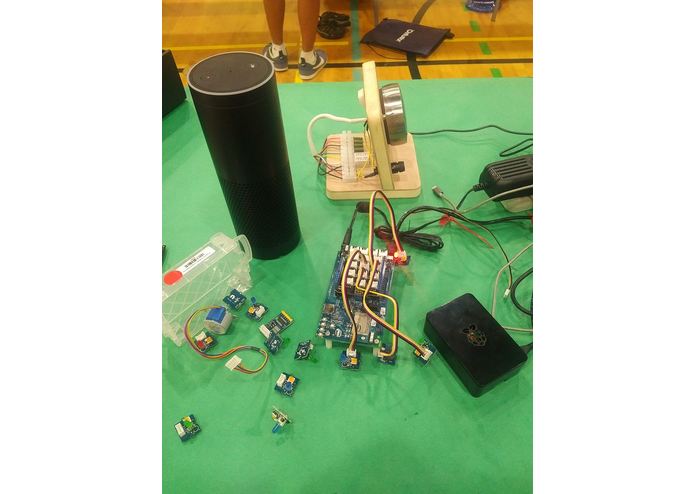


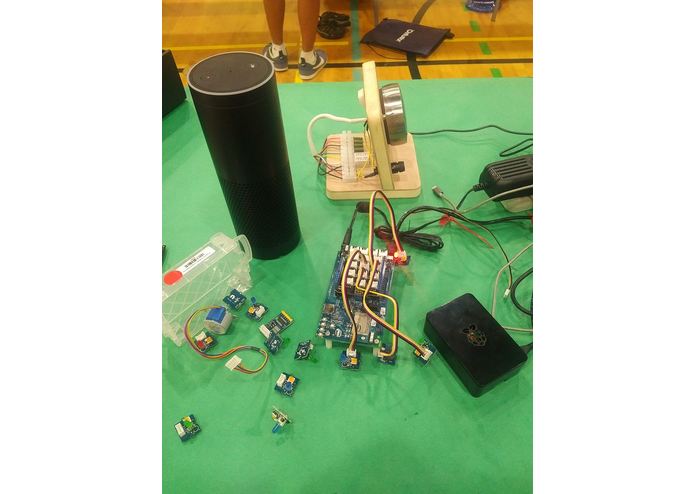
Main page with first time overlay instructions of the application, user will be able to interact to the application and monitor the status of the Smart Mode.
The list of the Wifi audio mode pairs settings page. User may configure as phone to be silenced whenever phone connects to office's Wifi, thus the setting will show up in this list. So, user can simply review and edit the settings.
Set up wizard which will help user to set up and configure the application easily.
The auto reply message setting page. This can only be opened in either schedule or wifi details view. The application will reply message corresponding to which your phone current mode(Smart Mode's mode) is.
A setting page for user to configure various settings.
The detail view of schedule mode, which user will be able to configure the schedule mode. Such as between 10pm to 8am is a sleep mode with silence audio settings and reply message "I'm sleeping." if user misses a call between the time interval.
The desktop widget will allow user to interact the application without opening the application.
The notification will notify user which mode user's phone is in. User may also turn the notification on or off in setting page.